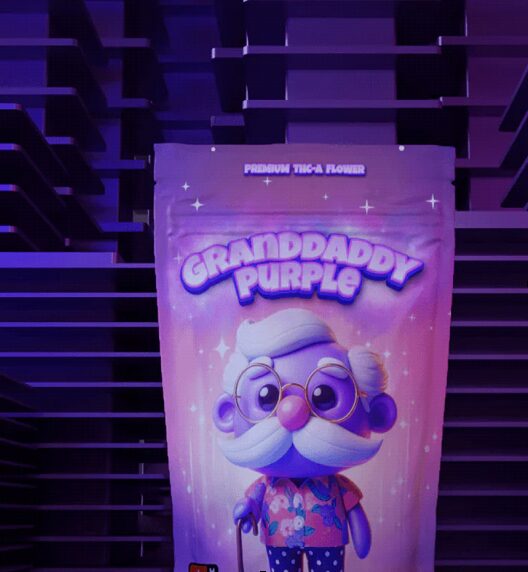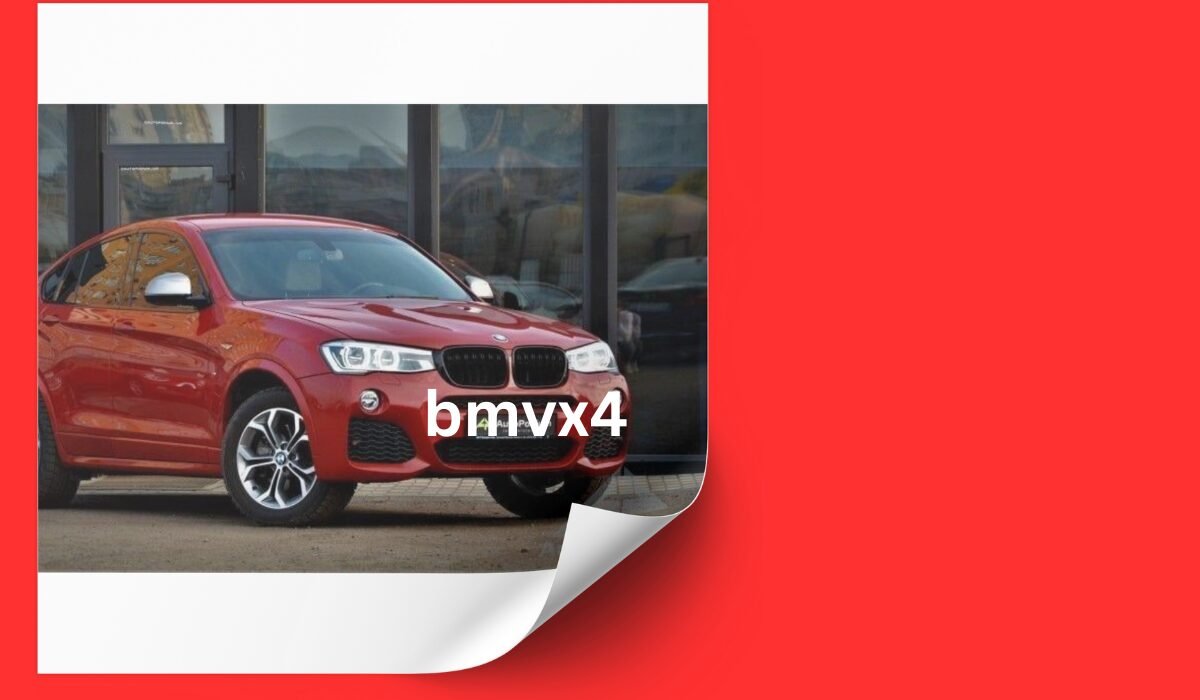Stepping into the world of product packaging? One of the most exciting and crucial steps is creating a mockup for your printed Mylar bags. A well-crafted mockup lets you visualize your design, spot potential improvements, and impress stakeholders. Let’s dive into the ins and outs of making stunning mockups for your printed Mylar bags, custom Mylar pouches, and personalized Mylar bags.
Why Bother with a Mockup?
Mockups are more than just a pretty picture—they’re a sneak peek into the future of your product packaging. Here’s why they’re indispensable:
⦁ Visualization: See your design in a real-world context before it goes into production.
⦁ Validation: Catch design flaws early and make necessary tweaks.
⦁ Presentation: Perfect for showcasing to clients, stakeholders, and marketing teams.
⦁ Marketing: High-quality mockups can be used in promotional materials to test market reactions.
Your Step-by-Step Guide to Creating Custom Mylar Bag Mockups
Step 1: Pin Down Your Requirements
Before you jump into the creative process, clarify your needs:
⦁ What size and shape will the bag be?
⦁ What product will it hold?
⦁ Who’s the target audience?
⦁ What are the key branding elements (logos, colors, fonts)?
Step 2: Pick Your Tools
Choosing the right tools can make or break your mockup:
⦁ Adobe Photoshop: For detailed and professional designs.
⦁ Adobe Illustrator: Ideal for vector designs and scalable graphics.
⦁ Online Mockup Generators: Tools like Placeit, Smartmockups, and Mockup World offer easy-to-use platforms for quick mockups.
Step 3: Gather Your Assets
Collect everything you’ll need for your design:
⦁ Logos: High-resolution versions in various formats (PNG, SVG, EPS).
⦁ Brand Colors: Exact color codes (RGB, CMYK, HEX).
⦁ Fonts: All the fonts used in your branding.
⦁ Images and Graphics: Any additional elements or imagery.
Step 4: Design Your Masterpiece
Using Adobe Photoshop or Illustrator
⦁ Set Up Your Canvas:
⦁ Open Photoshop or Illustrator and create a new document with your Mylar bag’s dimensions.
⦁ Set the resolution to at least 300 DPI for high-quality prints.
⦁ Add Guidelines:
⦁ Mark edges, fold lines, and other critical areas with guidelines.
⦁ This ensures your design elements are precisely placed.
⦁ Design the Front and Back:
⦁ Start with the front. Add your logo, brand name, product image, and other essential elements.
⦁ Move to the back, including details like ingredients, usage instructions, and barcodes.
⦁ Incorporate Branding Elements:
⦁ Use your brand colors, fonts, and specific design patterns.
⦁ Ensure the design aligns with your overall branding strategy.
⦁ Use Smart Objects (Photoshop):
⦁ If using Photoshop, create Smart Objects for your design elements. This makes future changes easy and preserves quality.
Using Online Mockup Generators
⦁ Choose a Template:
⦁ Select a Mylar bag template that matches your desired shape and size.
⦁ Upload Your Design:
⦁ Upload your logo, graphics, and other design elements.
⦁ Position and scale your design using the platform’s tools.
⦁ Customize the Mockup:
⦁ Adjust colors, shadows, and lighting to match your branding.
⦁ Add text and other elements as needed.
⦁ Preview and Save:
⦁ Preview your mockup from different angles to ensure it looks good.
⦁ Save or download the final mockup in high resolution.
Step 5: Refine and Perfect
Review Your Mockup
Take a critical look at your mockup:
- Alignment: Ensure all elements are properly aligned.
- Readability: Check that all text is legible and stands out.
- Consistency: Ensure design elements are consistent across the front and back.
Get Feedback
Share your mockup with colleagues, clients, or stakeholders:
- Collect Feedback: Listen to suggestions and make adjustments.
- Focus Groups: Show the mockup to a small group of potential customers for insights.
Step 6: Prep for Production
Once your mockup is finalized, get it ready for production:
⦁ Export the Design:
⦁ Export in the required format (PDF, AI, PSD) with all necessary specifications.
⦁ Include Guidelines:
⦁ Make sure to include guidelines and instructions for the manufacturer.
⦁ High-Resolution Files:
⦁ Provide high-resolution files to ensure the best print quality.
Step 7: Use Mockups in Marketing
Don’t let those gorgeous mockups go to waste! Here’s how to use them:
- Website: Showcase them on product pages for a realistic preview.
- Social Media: Share your designs on social platforms to generate buzz and gather feedback.
- Presentations: Use them in presentations to stakeholders or during product launch events.
Tips for Stunning Custom Mylar Bag Mockups
- Stay True to Your Brand: Make sure your design reflects your brand identity.
- Keep It Simple: Don’t clutter the design—focus on key branding messages.
- High-Quality Images: Use high-resolution images and graphics.
- Consistent Design: Maintain consistency in color, fonts, and design elements.
- Attention to Detail: Small details like shadows, lighting, and textures can make your mockup look realistic.
Conclusion
Creating a custom Mylar bag mockup is a vital step in the packaging design process. It lets you visualize your design, make necessary adjustments, and present your ideas effectively. By following this guide, you can create stunning and realistic mockups for your printed Mylar bags, custom Mylar pouches, and personalized Mylar bags. Whether you’re using advanced tools like Adobe Photoshop and Illustrator or opting for user-friendly online mockup generators, the key is to stay true to your brand and focus on delivering a design that resonates with your audience.
Partner with Brand My Dispo for Custom Mylar Bags
Ready to bring those mockups to life? Brand My Dispo is your go-to partner. Here’s why:
- Expertise: Brand My Dispo brings cutting-edge technology and years of experience to ensure your packaging stands out.
- Customization: Offering endless customization options, Brand My Dispo can help you create unique, high-quality Mylar bags tailored to your needs.
- Sustainability: Committed to eco-friendly practices, Brand My Dispo provides recyclable and biodegradable Mylar bags.
- Affordability: Competitive pricing ensures you get top-tier products without breaking the bank.
Customer Focus: At Brand My Dispo, you’re more than a client—you’re a partner. They ensure your needs are met with precision and care.
Start your packaging journey with Brand My Dispo today and turn your mockup designs into reality with custom printed Mylar bags that truly make a difference.
Also Read: Exploring the Intricate Designs of Dadiyanki Embroidery